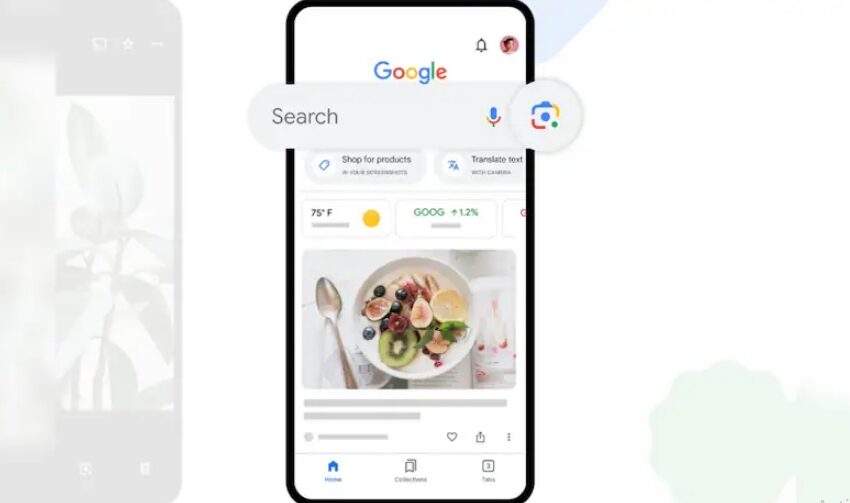
Circle to Search Gains Support for Automatic Barcode and QR Code Scanning
Google is introducing support for barcodes and QR codes on Circle to Search. Google has been working on incorporating automatic barcode and QR code scanning into Circle to Search for quite some time. Online technology publication Android Authority reported about spotting the feature back in May, and now the tech giant has reportedly started rolling out the feature widely and can be accessed on compatible Google Pixel and Samsung Galaxy devices.
Once the feature is enabled on the device, Circle to Search will detect and scan barcodes and QR codes by default when you activate it on a page that has a valid code. A new chip will appear on top of the code with a URL that redirects to the result without circling the code. Users will be required to either open a webpage or an image with a QR code and by long-pressing the home button or the navigation handle, Circle to Search will be launched.
QR and barcode scanning support in Circle to Search was first spotted in the Google app version 15.19.45.29.arm64 beta, according to Android Authority. This feature became active with version 15.25.32. Once enabled, it shows a barcode on the screen rather than just searching for similar codes on Google. After scanning, a chip appears next to the code, showing a URL or a preview.
In related news, at the Made by Google event in August, Google unveiled an enhancement to its gesture-driven “Circle to Search” feature. This new capability allows users to highlight a part of an image, and the feature is now being rolled out. With this update, users can easily share the circled portion, much like sharing a screenshot.
Samsung recently announced that Google’s Circle to Search feature is now being rolled out to a wider range of Galaxy devices. This includes the Galaxy Tab S9 FE and Galaxy Tab S9 FE Plus, along with several Galaxy A-series models.


